OVERVIEW
• Hands-on training for setting up and configuring the Smart7 system, including both hardware and software.
• Advanced techniques for creating interactive, personalized lessons with 3D simulations, quizzes, and dynamic STEM content.
• Strategies to foster collaboration among students and encourage active participation in both physical and virtual settings.
• In-depth guidance on using Smart7’s full features to enhance real-world classroom applications.
• On-site maintenance and troubleshooting support to ensure long-term Smartboard performance in the classroom.
Product Specifications
Smart7 Masterclass (Offline)
This in-depth training offers a comprehensive understanding of Smart7’s full potential with a focus on real-world classroom applications.
Training Highlights:
• In-depth Smartboard Features: Explore all features including multi-touch support, AI tools, the 75” UHD display, solar integration, and their practical classroom applications.
• Setup & Installation: Detailed, hands-on training for setting up and configuring the Smart7 system, including
hardware and software.
• Advanced Customization: Create interactive, personalized lessons with 3D simulations, quizzes, and dynamic STEM content using Smart7’s versatile software.
• Collaboration & Engagement: Learn how to use the Smart7 board to foster collaboration among students and
encourage active participation in both physical and virtual settings.
• Maintenance & Troubleshooting: Receive in-person guidance on proper care and troubleshooting for common classroom issues.


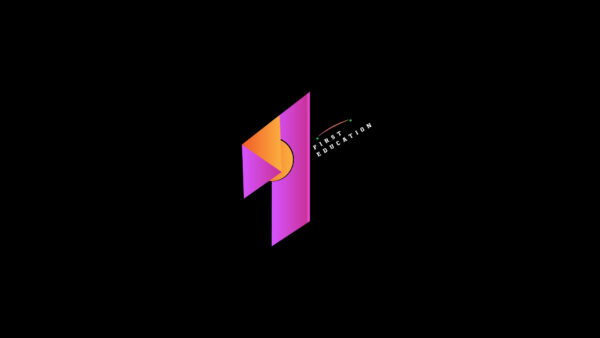

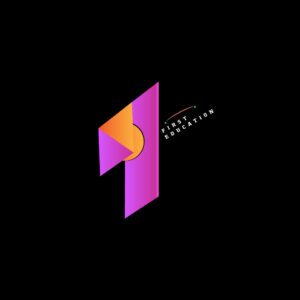
Reviews
There are no reviews yet.